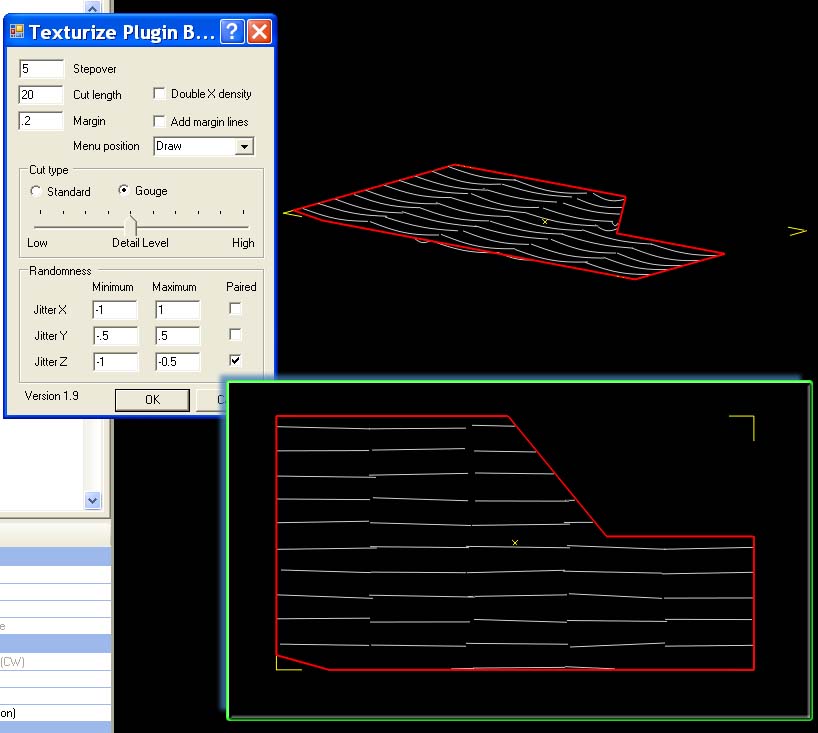Texturize
This CamBam plugin creates a segmented hatched pattern with random jitter values to attempt to simulate a rough cut wood look.
Informations
Creator
|
Rodneyk |
Last version / Date
|
V 1.10 - date:19 December 2012 |
| Download plugin |
DownLoad |
| Documentation |
The plugin will appear at the bottom of the Draw Menu as "Texturize". It has a Hot key assigned as <Ctrl><Shift>T.
Usage:
- Create one or more closed polyline (they can contain islands, but must not be a region)
- Select the set of polylines.
- Activate the plugin (CTRL-SHIFT-T).
- Fill in the desired values into the dialog box.
- Click OK.
Stepover : The step value used for the Y increment (Just like the normal horizontal hatch fill).
Cut length : The approximate size of the line segments used to make the hatch. A value of 0 or smaller will result in
non-segmented lines (just like the normal hatch fill).
Margin : this is the distance the hatch lines will attemp to stay away from the edge of the region (including holes).
Double X Density: Add an additional cut starting at the middle of each cut.
Add margin lines: Add a layer containing the margin lines.
Cut type:
Standard : Cuts lines with no ramp in or out.
Simulate Gouge: this causes the line segments to be given a ramp in and out in the z direction simulating the look of a gouge. The line segments will arc in the Z direction.
Detail Level: The number of segments on the ramp or smoothness is determined by the Detail Level control. At the Low setting
each segment is made of 3 points so it will cut a V shape. Increading the detail adds more points and therefore smooths out
the arc dipping in the Z direction.
Randomness:
Jitter Min and Max (X,Y,Z) : These specify the amount of random jitter to add to each point in the hatch segments.
When simulate gouge is selected the Z jitter is on uses to determine the depth at the center of each cut.
Paired : These checkboxes force the small line segments to use the same jitter value for the start and end point of each segment. If this
is not checked the line segments will appear sloped most of the time. When checked the segments will remain "flat" in the selected axis.
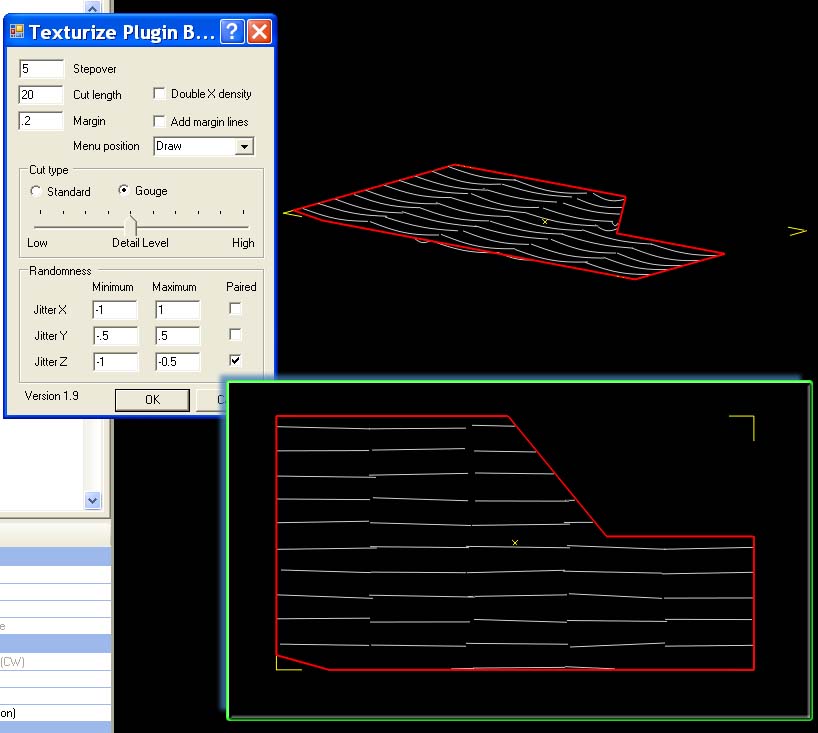
|
| Requirements |
CamBam 0.9.8 L, N, P beta2, P, Linux Version |
| Forum Link |
plugin Texturize on the forum |